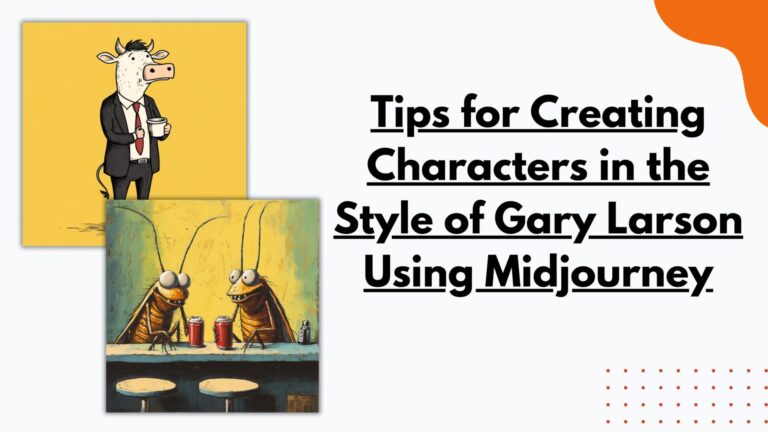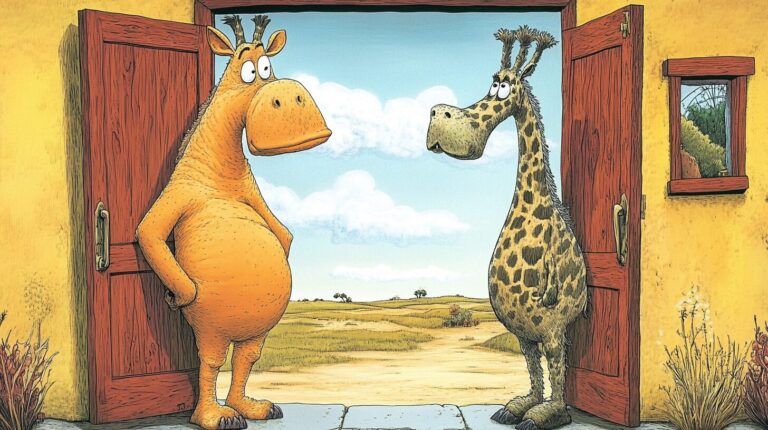What is the Copilot Designer?
Copilot Designer is an advanced AI-powered tool that enhances the design process by offering real-time suggestions, automating repetitive tasks, and enabling creators to customize their content with ease. Whether you’re working on graphic design, web development, or marketing materials, Copilot Designer seamlessly integrates into your workflow, providing you with the tools and flexibility you need to bring your creative vision to life.
Key Features of Copilot Designer
1. AI-Assisted Design
Copilot Designer understands your unique style and preferences, offering design recommendations that align with your vision. Whether you’re crafting graphics, layouts, or websites, the tool adapts to your needs, ensuring that your projects reflect your creative intent.
2. Automation of Routine Tasks
Save time by automating mundane tasks like resizing, formatting, and color adjustments. Copilot Designer handles these repetitive activities, allowing you to focus on the more creative aspects of your work.
3. Collaboration Made Easy
Collaboration is effortless with Copilot Designer. The tool tracks changes, suggests improvements, and keeps your entire team on the same page. This ensures a smooth workflow and helps avoid misunderstandings during the design process.
4. Customization and Flexibility
Copilot Designer offers extensive customization options, allowing you to tailor the tool to your specific workflow. From simple adjustments to advanced settings, you can control how the tool functions to best suit your needs.
5. Learning and Adaptation
The more you use Copilot Designer, the more it learns from your actions. Over time, it becomes more intuitive and aligned with your preferences, making it an increasingly valuable tool in your creative arsenal.
Addressing Common Questions About Copilot Designer
Does Copilot Designer Generate Images with a Seed Parameter?
Images generated by Copilot Designer do not include a seed parameter. This means that each image is unique, created without a specific seed to reproduce the same image. If you need consistent image reproduction, Copilot Designer may not support this feature.
How to Increase the Number of Image Creations Per Topic?
Currently, Copilot Designer limits the number of image creations per topic to five. This restriction is in place to maintain optimal performance and resource management. If you require more images, you can start a new topic or session. Alternatively, providing feedback to the platform developers may influence future adjustments to these limits.
What Other Limitations Should You Be Aware Of?
When using Copilot Designer, it’s essential to be aware of certain limitations:
- Image Generation Limits: A maximum of 5 images can be created per topic.
- Content Restrictions: Copilot Designer cannot generate explicit, harmful, or copyrighted content.
- Accuracy: While the tool strives for accuracy, it may not always provide the most up-to-date or comprehensive data.
- Complex Calculations: For highly complex calculations, it is advisable to use specialized software.
- Real-Time Data: Copilot Designer provides information based on the latest available data but may not offer real-time updates.
- Personalized Advice: The tool provides general advice, but for personalized guidance in areas like medical, legal, or financial matters, consulting a professional is recommended.
Differences Between the Free and Paid Versions of Copilot Designer
Free Version
- Access: Available on web, mobile, and desktop platforms.
- Features: Basic AI functionalities including content creation, web searches, and image generation (up to 5 images per topic).
- Performance: Standard performance, with potential wait times during peak hours.
- Microsoft 365 Integration: Limited or no integration with Microsoft 365 apps.
Paid Version (Copilot Pro)
- Access: Similar to the free version, with priority access during peak times.
- Features: Enhanced AI functionalities with faster performance and access to GPT-4 and GPT-4 Turbo.
- Image Generation: Increased limit with up to 100 images per day.
- Microsoft 365 Integration: Full integration with Microsoft 365 apps, enabling AI features in Word, Excel, and other Office applications.
- Customization: Ability to create and share custom GPTs via the Copilot Builder tool.
The paid version of Copilot Designer is ideal for users who require more advanced AI tools and better performance, particularly those who frequently use Microsoft 365 apps.
Conclusion
Copilot Designer is more than just a tool; it’s a creative partner designed to help you work smarter, faster, and with greater confidence. Whether you’re an individual creator or part of a larger team, Copilot Designer can streamline your workflow, boost your productivity, and unlock new creative possibilities.
Explore the full potential of Copilot Designer and elevate your creative projects to the next level. With its advanced AI capabilities, customizable features, and support for collaboration, it’s an indispensable tool for modern creators.

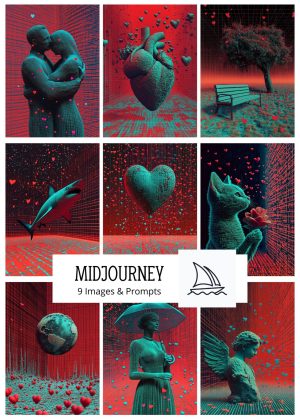 Digital Heartbeats in the Air Midjourney Prompts PDF Guide & Images
Digital Heartbeats in the Air Midjourney Prompts PDF Guide & Images  Dall-E 3 Prompt for Happy Food Art
Dall-E 3 Prompt for Happy Food Art 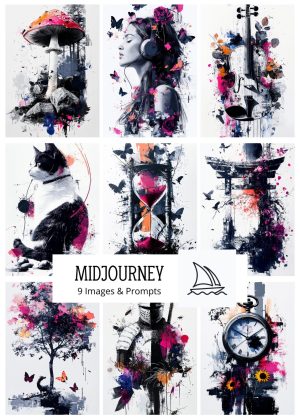 Abstract Ink & Vivid Organic Harmony Art Midjourney AI Prompt & Images
Abstract Ink & Vivid Organic Harmony Art Midjourney AI Prompt & Images