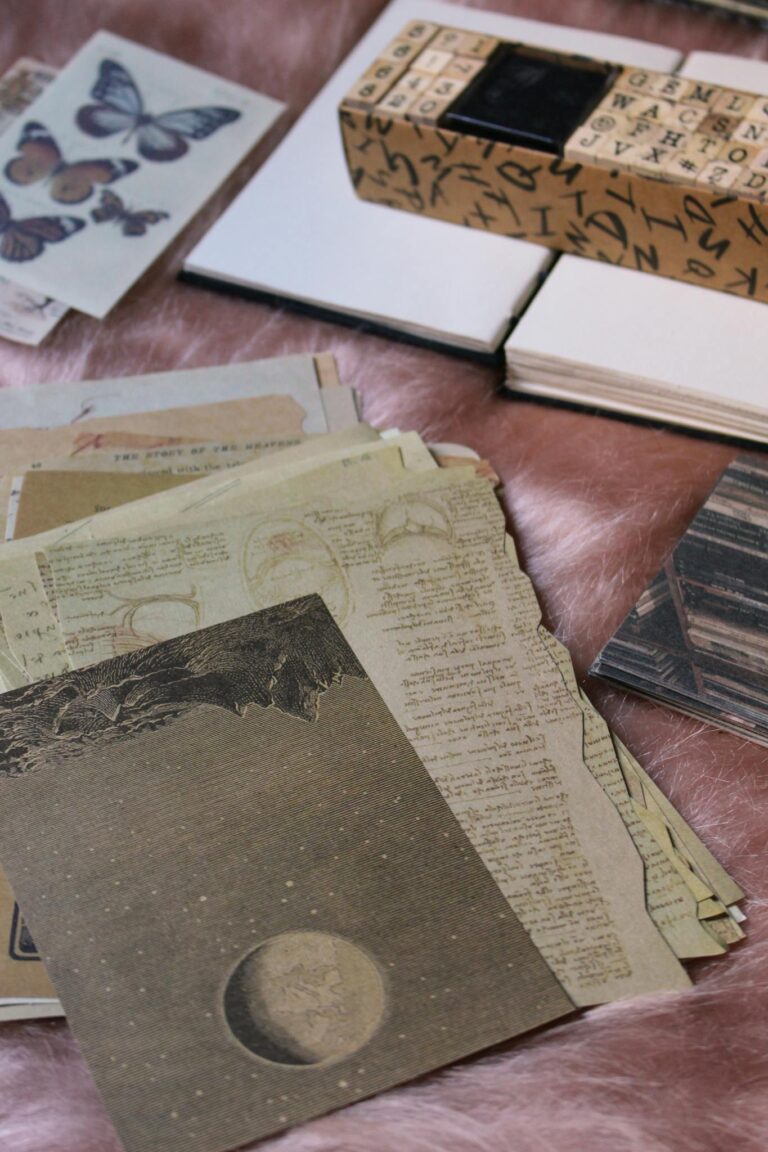ChatGPT’s Image Generation Takes Over X with #GhibliAI: Create Your Studio Ghibli Masterpiece
Have you seen the stunning AI-generated art flooding X lately? On April 28, 2025, ChatGPT is making waves with its image generation feature, and the #GhibliAI trend is stealing the show. From turning selfies into Studio Ghibli-style portraits to reimagining movie scenes, users are hooked. Want to join the fun? Here’s why #GhibliAI is trending and how you can create your own AI art with ChatGPT.
What’s the #GhibliAI Craze All About?
ChatGPT’s latest model, GPT-4o, rolled out enhanced image generation capabilities on March 25, 2025, and X users can’t get enough. The standout trend? Transforming photos into the dreamy, hand-drawn style of Studio Ghibli films like Spirited Away or My Neighbor Totoro. The hashtag #GhibliAI is exploding with jaw-dropping examples—think your selfie as a Ghibli character or a meme reimagined as an anime scene.
Posts like one from @pakhandrin claim GPT-4o’s image generator is so good it’s “killing Photoshop.” Others, like @Ranlarovich, share prompts like “restyle image in Studio Ghibli style, keep all details,” sparking thousands of views. Why is this trend so hot? It’s the perfect mix of nostalgia, creativity, and AI magic.
Why Studio Ghibli? The Appeal of #GhibliAI
Studio Ghibli’s soft colors, whimsical characters, and emotional depth make it a perfect fit for AI art. Here’s why X users are obsessed:
- Universal Appeal: Ghibli’s iconic style resonates with anime fans, movie buffs, and casual users alike.
- Easy Access: Since March 2025, even free ChatGPT users can generate up to three images daily, making #GhibliAI accessible to everyone.
- Viral Potential: From Olympic 2024 memes to Lord of the Rings scenes in Ghibli style, the results are shareable and eye-catching.
But it’s not all smooth sailing. Some X posts mention server overloads, with OpenAI’s Sam Altman joking that “our GPUs are melting.” Plus, there’s a debate about ethics—Studio Ghibli’s co-founder Hayao Miyazaki once called AI art “an insult to life.” Still, the #GhibliAI trend shows no signs of slowing down.
How to Create Your Own #GhibliAI Art with ChatGPT
Ready to jump in? Here’s a quick guide to making your own Studio Ghibli-style masterpiece with ChatGPT:
- Access ChatGPT: Head to chat.openai.com and sign in (free or paid account).
- Choose GPT-4o: Select the GPT-4o model for the best image generation results.
- Upload or Describe: Upload a photo (like a selfie or a scene) or describe what you want (e.g., “a cozy forest in Studio Ghibli style”).
- Use a Prompt: Try this: “Transform this image into a Studio Ghibli-style animated scene, with soft colors and detailed backgrounds.”
- Generate and Share: Download your image, share it on X with #GhibliAI, and watch the likes roll in!
Pro tip: Be specific with your prompt to avoid generic results. For example, “a cat in a Ghibli-style forest at sunset” works better than just “Ghibli cat.”
Connecting to the Bigger AI Picture
This #GhibliAI trend comes hot on the heels of another ChatGPT story we covered: GPT-4o’s “too appeasing” behavior. While users on X debate the model’s overly polite responses, its image generation is winning hearts. It’s a reminder of AI’s dual nature—powerful yet quirky, creative yet controversial.
The #GhibliAI buzz also raises questions about AI’s role in art. Is it a tool for creativity or a shortcut that risks diluting iconic styles? X users are split, and the conversation is just getting started.
Conclusion: Join the #GhibliAI Movement
ChatGPT’s image generation is transforming how we create and share art, and #GhibliAI is the trend to watch in April 2025. Whether you’re an anime fan or just curious about AI, now’s the time to try it. Head to ChatGPT, whip up a Ghibli-style masterpiece, and share it on X with #GhibliAI.
Have you created your #GhibliAI art yet? What’s your favorite Studio Ghibli-inspired creation? Drop a comment below or share your thoughts on X—I’d love to see your work!