After the update to Copilot Designer, many users have had trouble accessing chat history and previously created images. Many, like me, were thrown into a panic.
But, don’t be in a hurry to get upset. Today I will show you how to access all your Copilot chats in the old interface.

Step 1: Open Microsoft Edge browser and log into your account.
Step 2: In the upper right corner you will see the Copilot logo. Click on it
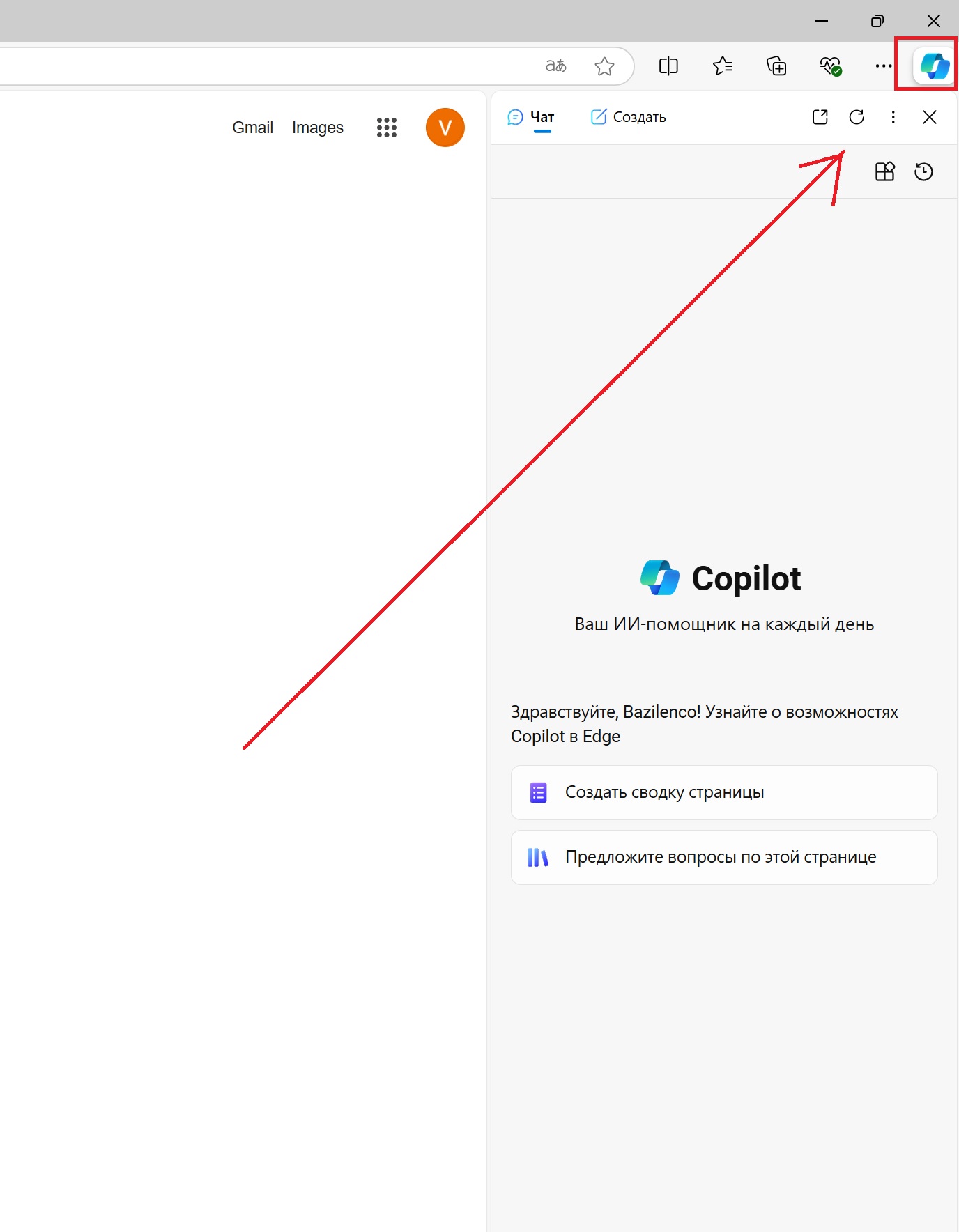
Step 3: Now click on the time icon (countdown). It is located just below the Copilot logo. See the picture below.
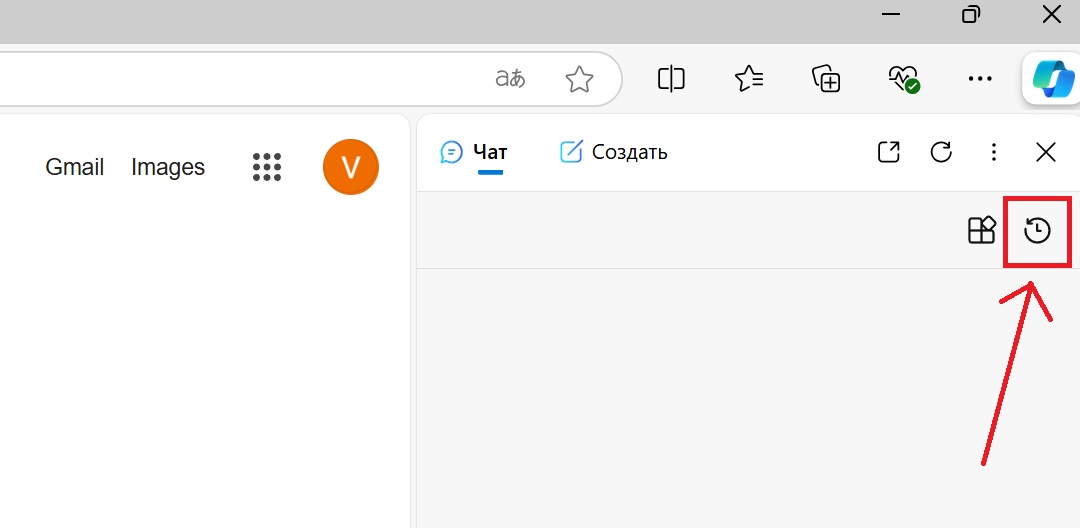
And, voila. The list of your previous chats is available to you again. Now we can save the data of important conversations using the export function.
Copilot is a great tool for both text and image generation. In my store there are available image generation prompts not only for Midjourney and Dall-E 3, but also tips compatible with Copilot designer.
Buy prompt today and start creating!





