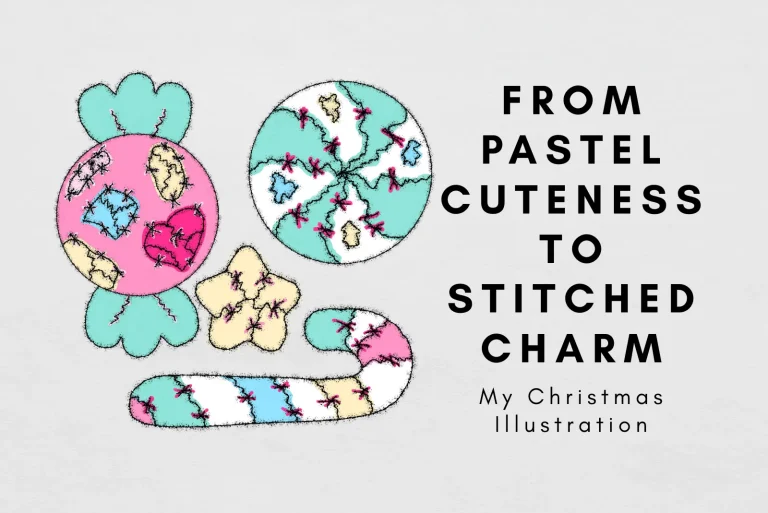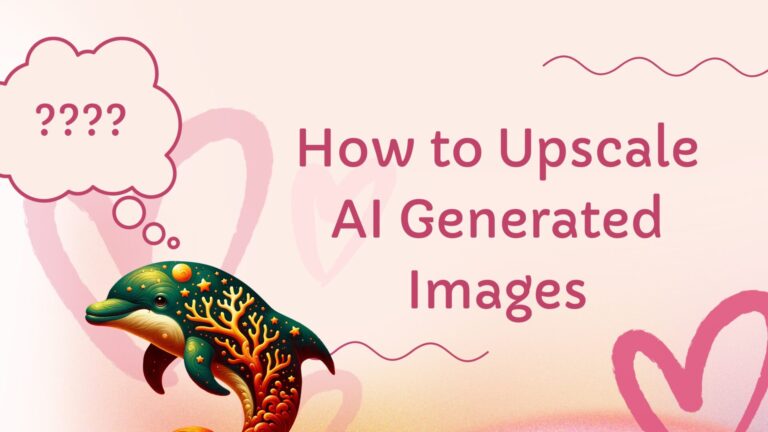Learn how to easily register on Redbubble and kickstart your journey to making money online with AI-generated designs. Join the community of creators and turn your creativity into cash!
Are you someone with a knack for creativity, looking for ways to turn your passion into profit? Well, you’re in luck! In today’s digital age, opportunities to monetize your talents are aplenty, and Redbubble is here to make that process even easier. Whether you’re an artist, graphic designer, or simply someone with a knack for creating visually stunning designs, Redbubble provides a platform for you to showcase your work and sell it to a global audience. In this guide, we’ll walk you through the simple steps of registering on Redbubble and getting started with selling AI-generated designs. So, let’s dive in and unlock your creative potential!
What is Redbubble?
Redbubble is an online marketplace that brings together artists, designers, and creatives from around the world. It offers a platform for independent artists to sell their artwork, including designs for apparel, home decor, accessories, and more. With millions of users and a vast array of products, Redbubble provides an unparalleled opportunity for creators to reach a global audience and monetize their work.
Why Sell AI-Generated Designs on Redbubble?
In today’s fast-paced world, technology plays a significant role in shaping various industries, including art and design. AI-generated designs are becoming increasingly popular due to their unique aesthetic appeal and the ease with which they can be created. By selling AI-generated designs on Redbubble, you can tap into this growing trend and leverage technology to create innovative and captivating artwork that resonates with audiences worldwide.
How to Register on Redbubble: Step-by-Step Guide
Visit the Redbubble Website: To begin your journey on Redbubble, head over to their website at redbubble.com
Sign Up for an Account: Once on the website, click on the “Sell you art” button located at the top right corner of the homepage.

Enter Your Details: Fill out the required information, including your email address, username, and password.

Verify Your Email: After completing the signup form, you’ll receive a verification email from Redbubble. Click on the link provided to verify your email address and activate your account.
Set Up Your Profile: Once your account is verified, take some time to complete your profile by adding a profile picture, bio, and any other relevant information.
Agree to the Terms: Before proceeding, make sure to review and agree to Redbubble’s terms of service and community guidelines.
Start Selling: Congratulations! You’re now ready to start selling on Redbubble. Upload your AI-generated designs, choose the products you want to sell them on, set your prices, and start earning money!
Tips for Maximizing Your Success on Redbubble
- Quality Over Quantity: Focus on creating high-quality AI-generated designs that stand out from the crowd and resonate with your target audience.
- Optimize Your Tags and Descriptions: Use relevant keywords and descriptive tags to make your designs more discoverable on Redbubble’s search engine.
- Promote Your Work: Share your Redbubble shop and designs on social media platforms, blogs, and forums to attract more potential buyers.
- Engage with the Community: Participate in Redbubble’s community forums, groups, and events to network with other artists and gain valuable insights and feedback.
- Stay Consistent: Keep uploading new designs regularly to keep your shop fresh and attract repeat customers.