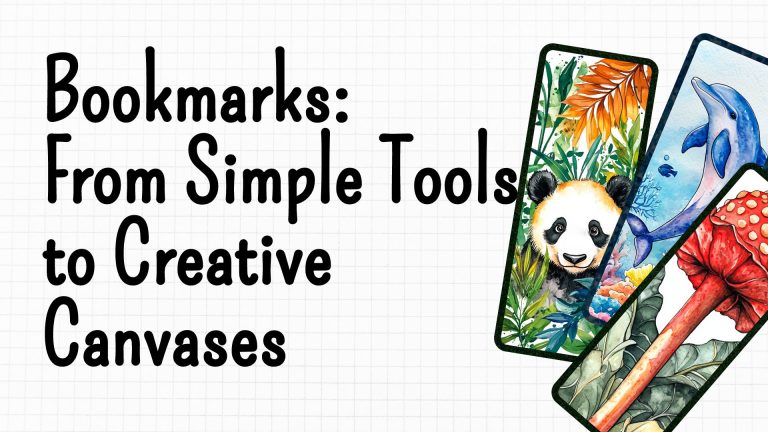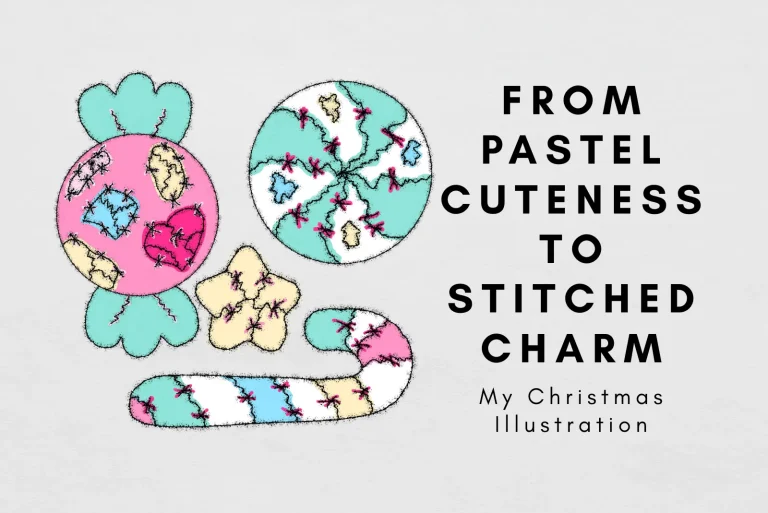In DALL·E 3, to specifically request a character to be displayed in full growth (meaning a full-body portrait), you would use the size parameter in your request and set it to “1024×1792”. This orientation and size are optimized for portraits or full-body depictions, providing more vertical space to accommodate the full length of a character. When crafting your prompt, you should explicitly mention that you want a character depicted in full body to ensure the model understands your request. Here’s an example of how you might structure a prompt:
{
"size": "1024x1792",
"prompt": "A detailed full-body portrait of a futuristic knight, wearing sleek, silver armor with neon blue lights, standing in a heroic pose on a dystopian cityscape background. The knight holds a glowing energy sword in one hand and a shield with a digital display on the other. The scene is set during twilight, with the city lights reflecting off the armor."
}
This approach, combining the size parameter with a detailed description in your prompt, directs DALL·E 3 to focus on creating a full-body depiction of the character within the context you specify.
In this configuration:
“size”: “1024×1792” indicates the desired dimensions of the image, suitable for full-length portraits or characters.
“prompt”: “…” contains your detailed description of what you want to see in the image, guiding the AI to generate content according to your specifications.
When you submit a request like this to DALL·E, the service understands you’re looking for a vertical, full-length image based on the provided dimensions and will generate an image accordingly.
For creating a square image with a full-body character that fits well within the frame without being cropped or cut off, you would still use the size parameter set to 1024×1024, since that’s the square format. However, the key to ensuring the character fits well within this square format and is not cropped is in how you craft the description in your prompt. You should explicitly mention that you want the full body of the character to be visible and fit comfortably within a square frame. This directs the AI to adjust the scale and positioning of the character accordingly.
Here’s an example of how you might structure such a prompt:
{
"size": "1024x1024",
"prompt": "Illustrate a cheerful, full-body character of a whimsical wizard standing in the center of the image, ensuring the wizard fits well within a square frame. The wizard wears a long, flowing robe decorated with stars and moons, holding a magical staff topped with a glowing crystal. The background is a mystical forest at dawn, with the light casting soft shadows. The character should be scaled and positioned to ensure no part of them is cropped out of the square image."
}
In this prompt:
“size”: “1024×1024” sets the desired square image format.
The detailed description in “prompt”: “…” not only conveys what the character should look like and the setting but also specifically requests that the full body of the character be visible within the square frame, guiding the AI to adjust the composition accordingly.
By being explicit about your need for the character to fit within the square frame and to be fully visible without cropping, you help the AI understand how to best compose the image according to your requirements.