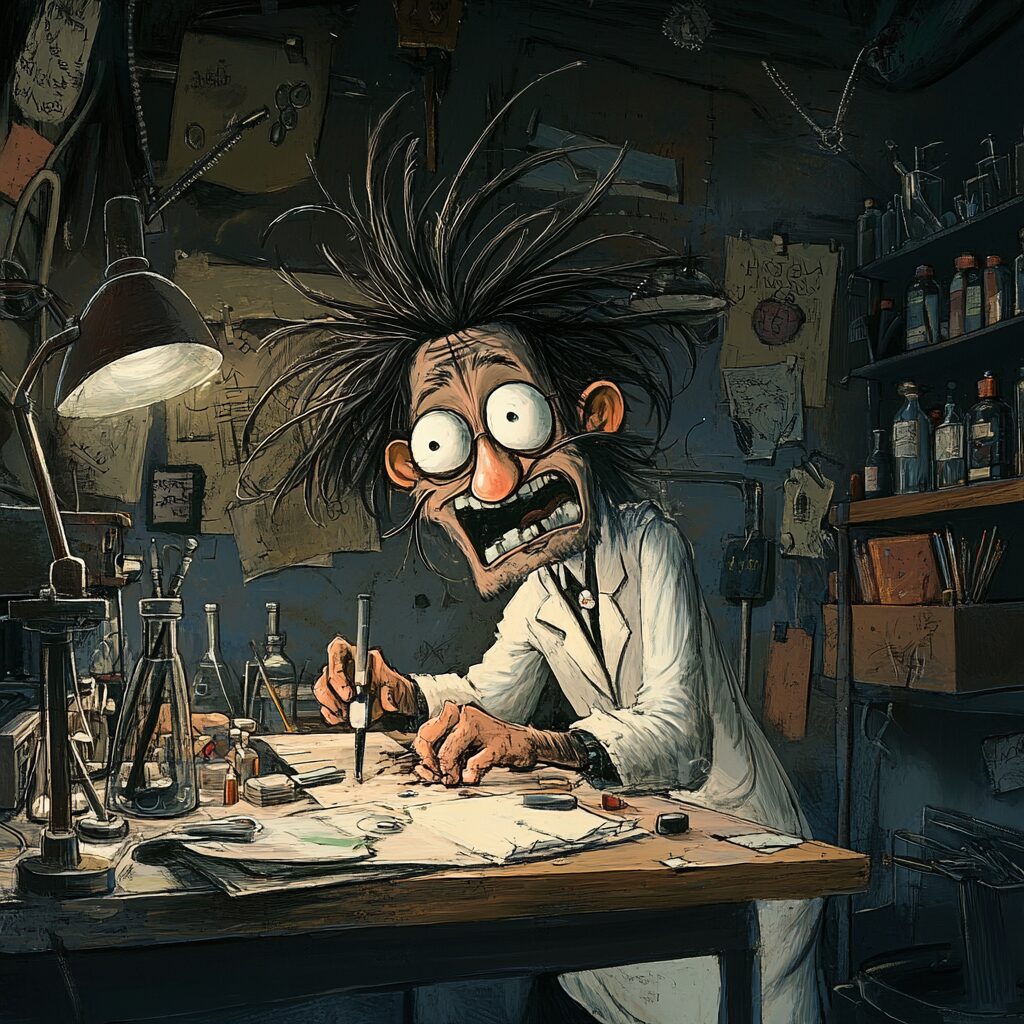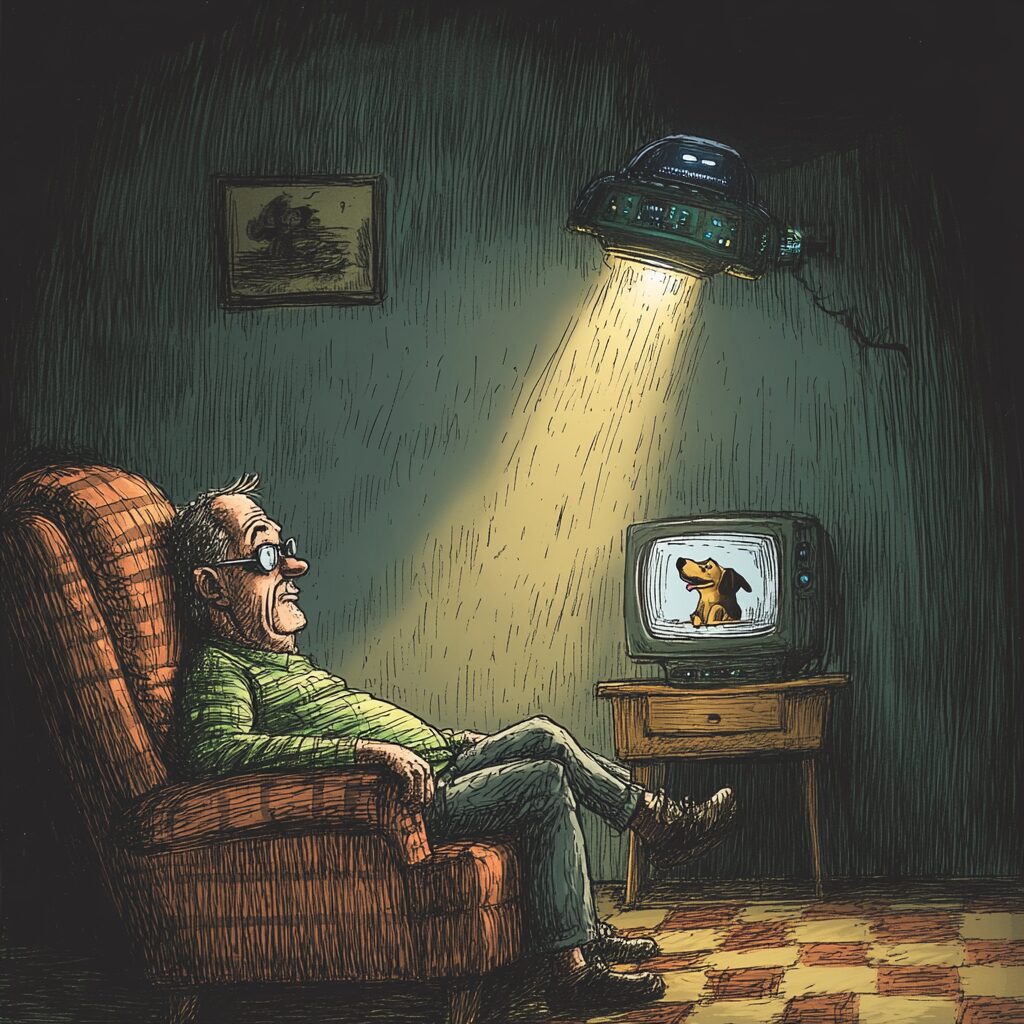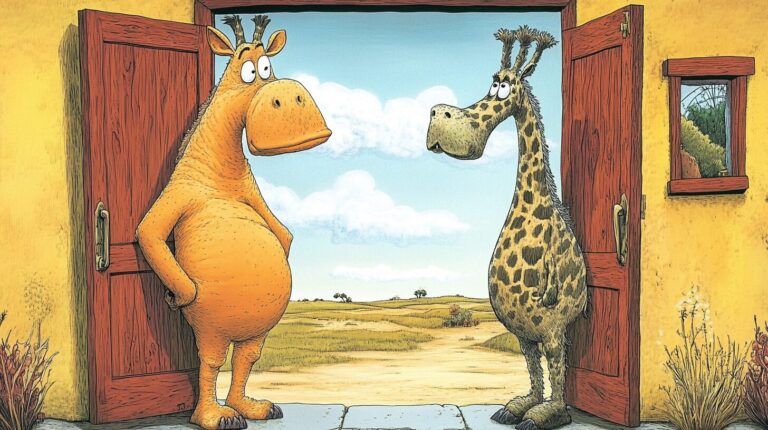Gary Larson’s legendary comic strip, The Far Side, is known for its quirky, surreal, and often darkly humorous characters. Whether it’s anthropomorphic animals, clueless scientists, or absurd everyday situations, his cartoons have a distinctive style that is instantly recognizable.
Table of Contents
If you want to create characters in the style of Gary Larson using Midjourney, you’ll need to focus on his unique artistic elements, exaggerated humor, and absurd scenarios. Below, we’ll break down the key aspects of Larson’s style and how to replicate it effectively with Midjorney’s AI image generation.
Understanding Gary Larson’s Art Style
Before diving into Midjourney prompts, it’s crucial to understand the core features of Gary Larson’s drawing style:
- Cartoonish and slightly rough lines – His characters have a simple, hand-drawn look.
- Exaggerated facial expressions – His humor often comes from the blank stares, goofy smiles, and clueless expressions of his characters.
- Minimalist backgrounds – Most of his comics focus on the joke rather than intricate backgrounds.
- Anthropomorphic animals and quirky humans – His characters include talking cows, nerdy scientists, and ordinary people in bizarre situations.
- Dark yet lighthearted humor – Many of his comics play with absurd or slightly morbid themes, always in a clever way.
When designing characters in Midjourney, these elements should guide your prompt structure.
Crafting the Perfect Midjourney Prompt
Midjourney relies on clear and descriptive prompts to generate the desired art style. Here’s how you can structure your prompt to mimic his style:
Basic Prompt Template:
“A single-panel cartoon in the style of The Far Side by Gary Larson, featuring a [character] in a humorous, exaggerated pose. Minimal background, expressive face, hand-drawn look, muted colors, quirky and absurd humor.”
Examples of Midjourney Prompts
1. Anthropomorphic Animals
“A cow standing upright in a business suit, holding a cup of coffee, with a confused expression, hand-drawn cartoon style, minimal background, The Far Side inspired.”
2. Nerdy Scientists in Absurd Situations
“A wild-haired scientist in a messy lab, accidentally creating a monster, exaggerated cartoon expressions, muted colors, The Far Side style.”
3. Everyday People in Bizarre Scenarios
“A middle-aged man in a recliner, watching TV, as an alien ship beams up his dog instead of him, dry humor, hand-drawn cartoon, Gary Larson-inspired.”
4. Talking Insects & Animals
“Two cockroaches sitting at a tiny bar, drinking from soda caps, discussing how humans are terrible tenants, The Far Side cartoon, exaggerated faces.”
By using specific details (like expressions, body language, and humor style), you can get better AI-generated results.
Adjusting Settings for Optimal Results
Midjourney allows for modifiers that can refine your image to match Gary Larson’s style. Here’s how you can tweak your settings:
Use These Key Modifiers:
- Style and Medium:
- “Hand-drawn cartoon”
- “Vintage newspaper comic”
- “Single-panel humor comic”
- Facial Expressions & Body Language:
- “Exaggerated goofy facial expressions”
- “Blank stare, confused”
- “Silly posture, awkward pose”
- Color and Background:
- “Muted pastel colors”
- “Simple background, focus on main character”
- Aspect Ratio for Single-Panel Comics:
- “–ar 4:5” (Best for single-panel comic layouts)
- “–ar 1:1” (Square format, good for social media sharing)
Example Advanced Prompt with Modifiers:
“A duck in a trench coat, reading a newspaper, sitting on a park bench, blank expression, exaggerated humor, muted colors, simple background, The Far Side style –ar 4:5 –v 5”
These settings help Midjourney better understand the composition and humor style of The Far Side.
Enhancing and Editing Output
AI-generated art isn’t always perfect on the first try. Here are some ways to fine-tune your images to better match chosen aesthetic:
A. Use Inpainting for Corrections
- If Midjourney adds too much detail, you can use tools like Photoshop or Clip Studio Paint to simplify the image.
- Reduce shading and excessive realism to keep it cartoonish.
B. Adjust Speech Bubbles & Text
- Midjourney does not generate perfect text, so add captions manually using a font similar to Larson’s handwriting.
- Try a font like Comic Sans MS or Handwritten Comic styles.
C. Add a Hand-Drawn Effect
- If the AI-generated art is too polished, apply a sketch filter to mimic Larson’s hand-drawn style.
- Software like Procreate, GIMP, or Krita can help add a rougher look.
Common Mistakes to Avoid
A. Overcomplicating the Scene
- Too many details can distract from the joke.
B. Using Bright Colors or High Contrast
- Larson’s comics tend to have muted, earthy tones rather than neon or overly bright colors.
C. Forgetting the Humor
- The character must be in an absurd situation. Without an unexpected or ironic element, it won’t feel like Larson’s work.
Final Thoughts
Gary Larson’s style is timeless, witty, and visually distinctive. By using carefully crafted prompts, adjusting Midjourney settings, and making slight post-edits, you can create AI-generated characters that closely resemble the humor and aesthetic of Gary.
Whether you’re making goofy animals, confused scientists, or bizarre everyday scenes, the key is to keep it simple, exaggerated, and absurdly funny. Now, grab your prompts and start creating the next great Gary Larson-inspired cartoon! 🚀